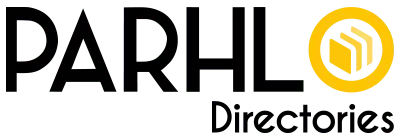
Using the tool you can quickly ask questions of DNS servers and receive responses.
It helps you in comparing different DNS record types across various DNS servers for a domain name.
You can check DNS development using the Global DNS Checker program if you want results that are easier to understand.
A DNS lookup is the process of converting domain names, like www.google.com, into numbers, like IP addresses, such as 192.168.2.1.
Computers communicate with one another over the Internet using these numbers, but humans are unable to remember them, and they change from time to time when modifications to the network settings are required.
The best way to think about a DNS lookup is to relate it to your phone's contact list, but with a contact list that automatically updates when someone gets a new phone number and contains everyone's name without their knowledge. Although it is not necessary to remember each contact's phone number, it is quick and easy to look them up by name. When you select a contact's name to call them, your phone will automatically dial their current number.
www.example.com's domain name can be used to access VoIP services, host websites, and send and receive email (A, MX, and SRV records). There are numerous additional DNS record types with numerous uses. Different types of DNS records are used to configure each of these services.
The following record types can be found in any domain name's records by using the DNS lookup tool.
The Domain Name System (DNS) is a network of servers located all over the world that stores the configuration data for domain names, making it easier to convert a domain name into an IP address or other DNS configuration information to more easily reach a server.
There are 4 different types of DNS servers that are used when performing a DNS lookup. Each type of DNS server has a specific function and may not always be required depending on the circumstances.
The DNS server known as the repeated resolver, which is communicated with by your computer or other device. Your service provider will frequently automatically assign you to this DNS server, which is nearby to deliver results as quickly as possible. This server will cache DNS record information to speed up subsequent DNS lookup requests.
The root nameserver, which is in charge of doing so, gives the TLD nameserver's IP address. For instance, when resolving example.com, the root name server will return the IP address of the TLD name server in charge of handling.com domain names.
The TLD name server is in charge of providing the authoritative name servers for each domain that belongs to the TLD it is in charge of. The.com TLD name server will not return results to example.org, but it will to example.com.
Authoritative Nameserver: This DNS server is responsible for actually storing a domain name's DNS configuration information.
The flow of a DNS lookup example
As an example of the flow of events when performing a DNS lookup, this is the sequence of events that will occur when you enter a URL to access a website like example.com in your web browser.
Time to Live (TTL) information, which specifies how long DNS entries should be cached, is included in the response to a DNS query.
Caching typically occurs on a network with close geographic proximity because recursive resolvers are frequently used by many users there. The user who made the initial request, as well as every other user of the same DNS resolver, will gain from quicker response times for all subsequent requests.
Numerous reliable nameservers are frequently found on the other side of the world for users from other countries. The request can be processed much more quickly if your web browser can skip steps in the entire DNS lookup process and only use a local cache to get the IP address of a domain name.
A reverse DNS lookup is the opposite of a regular DNS lookup. Instead of the reverse, it converts an IP address into a domain name. The DNS server needs to have a PTR record pointing to the domain name.
Use the special reverse DNS lookup tool to evaluate reverse DNS records.
When resolving a domain name, your operating system or web browser will frequently handle the DNS search for you, so you typically don't need to worry about it.
Numerous operating systems include a DNS lookup tool that enables users to manually perform DNS lookups for the purpose of troubleshooting. Windows systems have the command line utility nslookup, while Linux and Mac computers come with the powerful dig utility.
Because using these command line tools can be confusing and difficult for non-technical people to understand, the DNS lookup tool was created to help in quickly performing a DNS check.
You can also use your web browser to perform DNS lookups online by entering the domain name you wish to check, and it will display the results. This makes a straightforward DNS lookup tool available to even novice users.